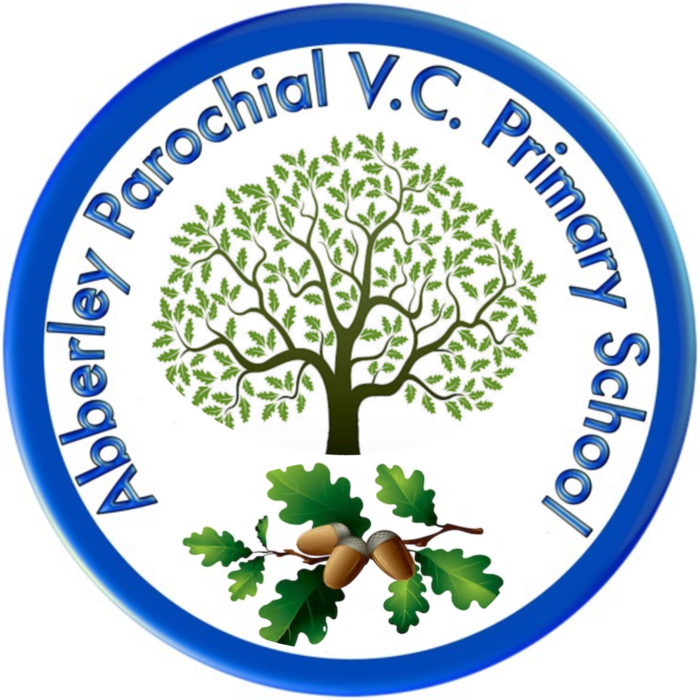Wednesday 1st April
Maths:
Miss Hughes’ group – L.O. To count in tenths
Today you will be building on your knowledge of tenths and will be counting in them. You will look at tenths shown in different ways and use your previous learning to continue sequences. I wonder what happens when you count past 10/10? What is happening to the numerator when you count in tenths? Watch the video linked below then complete the activity sheet attached. Remember, we’re using Week 1 Lesson 4.
Mrs. Gregory & Mrs. Postlethwaite’s group – L.O. To divide 1 digit numbers by 10.
Today you are going to be dividing 1 digit numbers by 10. The most important thing that will help you today is a place value grid; I cannot stress this enough! A place value grid and some counters will be your best friends today.
When we divide by 10, the number is being split into 10 equal pieces and is 10 times smaller. Put counters on the place value grid and look at how they move when you divide by 10. Do this a few times and look carefully at how the counters are moving. Can you find a pattern as to what happens? I will miss watching your faces when you spot the pattern. Watch the video linked below then complete the activity sheet attached. Remember, we’re using Week 1 Lesson 5.
English: LO: To convert prose into a set of instructions.
I hope you enjoyed looking at some recipes on the BBC Food website yesterday.
Today, you will be changing my boring recount of how I made a sandwich and putting it into a list of instructions. Make sure you use imperative verbs and include all of the steps.
This is all on Day 3 of your booklet.
Computing:
Coding - L.O. To create a simple animation
This week, you are going to be learning how to add a condition to a program. This sounds complicated but if you watch and listen to the video closely, I'm sure you'll all get it. Remember, if you go wrong, you can always reload the template and start again. This session is all about experimenting and trying things out. Coding can be difficult so have a play and see what you can do! Most importantly, enjoy what you're doing!
Log onto J2e and then click on J2Code. Along the top of the page you will see the links to the lessons:
Click on Y3/4 lesson plans and click on the video for Lesson 2:
Watch the video and then click on the lesson plan icon:
Scroll down the page and click on the link for an example of what you are going to do:
Play this a couple of times and then click on the template:
This is what you are going to use to complete the following tasks:
Task 1. Make the bat fly down the cave towards the spider.
Q. Which blocks do we need?
Q. How could we make the spider disappear?
Task 2. Get the spider to move down the cave more slowly and add the "if" blocks to make something happen when the bat and spider touch.