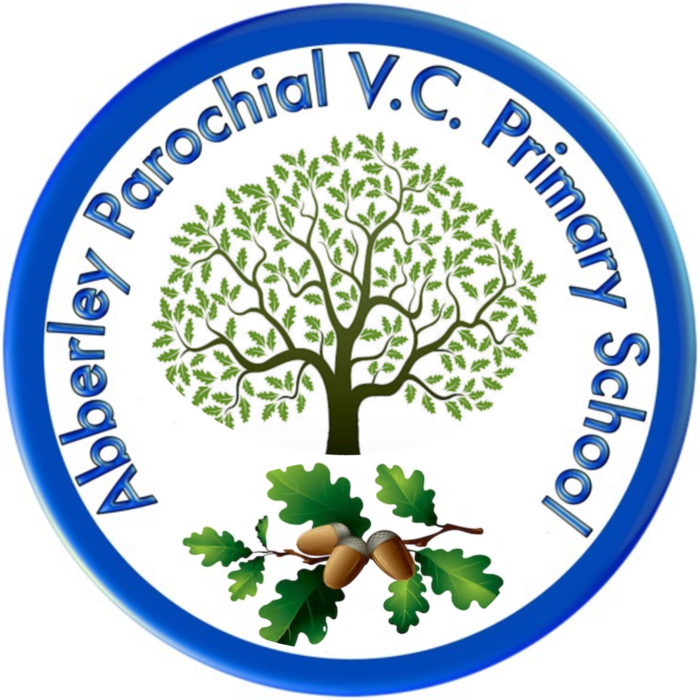Thursday 30th April
Maths:
Miss Hughes’ group – L.O. To reason and problem solve with equivalent fractions
You are carrying on with equivalent fractions today and are going to use what you learned yesterday and apply it to answering reasoning and problem solving questions.
Did you manage to find a rule to help you? You will find equivalent fractions easier the better you know your times tables. Also, drawing pictures might also help so you can see how the fractions are equal.
Remember to explain your reasoning carefully and to always double check your answers! I have put the link for yesterday’s video below so you can watch this again to help you if you need it.
I have attached Bronze, Silver and Gold activities for you to try. Remember, you don’t need to do all of the sheets. Do the one you are most confident with and then challenge yourself to try the next level.
Mrs. Gregory & Mrs. Postlethwaite’s group – L.O. To reason and problem solve with dividing 1 or 2-digits by 100
Hopefully dividing by 100 came easily to you yesterday after our work on dividing by 10 before the holidays. Today you are going to use this knowledge to answer reasoning and problem solving questions. Remember, dividing by 10 or 100 means that the digits move to the right.
10 – move 1 column
100 – move 2 columns
Remember to explain your reasoning carefully and to always double check your answers! I have put the link for yesterday’s video below so you can watch this again to help you if you need it.
I have attached Bronze, Silver and Gold activities for you to try. Remember, you don’t need to do all of the sheets. Do the one you are most confident with and then challenge yourself to try the next level.
English: LO: To understand what synonyms and antonyms are.
Today, your work booklet is linked to Chapters 8 & 9- which you listening to yesterday. I hope you're enjoying the story- I still have my fingers crossed for a happy ending!
At the bottom of this page you will find the tab that will link you to the booklet.
Use this video to help you with the first task.
Spelling: Mrs. Gregory & Mrs. Postlethwaite's English group
Please ask someone at home to test you on last week's spellings. You will find your new spellings in your files on J2e. You can also practise your spellings on J2Blast. Check which ones have been shared with you to make sure you are selecting the correct ones!
Computing:
This week you get to choose what you’d like to do.
1. You can use J2Code and go onto Visual and carry on experimenting using all the skills you have gained over the past few weeks.
or
2. You can ask a parent to help you sign up to Scratch. You will need your parent’s permission as you need to register the account (which is free) to an email address. Please do NOT do this without your parent’s permission! Also, please follow the advice telling you NOT to use your real name when you sign up.
There are lots of lots of tutorials which will help you get to grips with Scratch. I will show you how to access these.
When you log into Scratch, select 'Learn how to make a project in Scratch'.
The select 'Tutorials'.
There are so many different tutorials to watch so choose one that grabs you.
Then have a play! Remember, you can always start again if something goes wrong. It's all about seeing what you can create and having fun!
You can upload any of your Scratch creations to J2e. Just click on J2Code and on the right hand side of the page you will see an ‘Import from Scratch’ button. Share what you have done with me (je38).