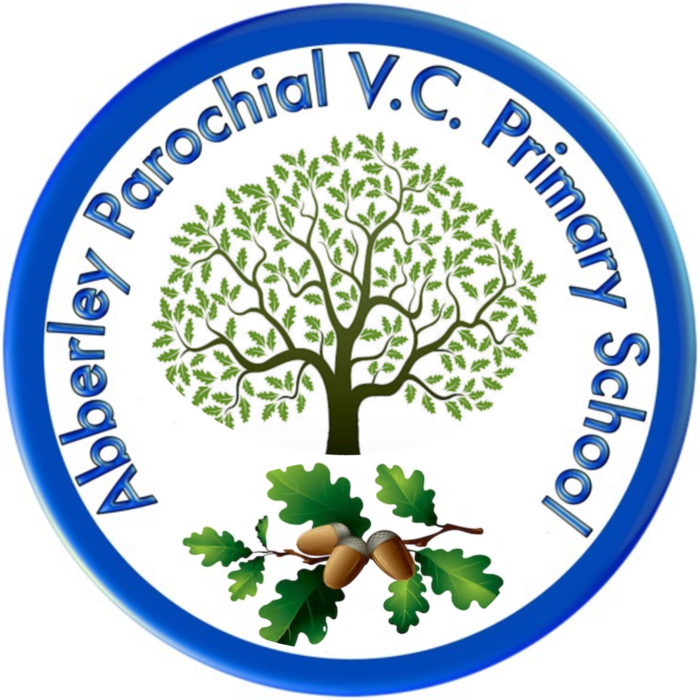Thursday 23rd April
Yesterday's ART CHALLENGE-
There is a new gallery to view your fantastic art recreations. Click this link to take a look.
If you would like your art published on the website, please upload and share on j2e or email them to head@abberley.worcs.sch.uk.
English: LO: To develop an understanding of the character Count Olaf.
I hope you are all enjoying the story. We've started to understand more about the characters in the book and may have realised that the Baudelaire children are not the luckiest. Today's task involves some more vocabulary to learn- do this before listening/reading along. This will help you with understanding what the words mean when they're being read.
At the bottom of the page you will find today's work booklet and all the information is in there.
To listen to Chapter 3- click HERE
**SPELLINGS will be shared with you on j2e, please take time to learn these**
For a reminder on how to access these, there is a help sheet linked at the bottom of this page.
Maths:
Miss Hughes’ group – L.O. To reason and problem solving using fractions of amounts
Carrying on from yesterday's lesson, today you are going to use the knowledge you have about finding fractions of amounts to solve reasoning and problem solving questions.
Remember, you can watch the video from yesterday again, to help remind you if you need to. Then try the sheet attached to the page.
Finding fractions of amounts video
Mrs. Gregory & Mrs. Postlethwaite’s group – L.O. To reason and problem solve writing hundredths as decimals
Now that you have learned how to write hundredths as decimals, you are going to try some reasoning and problem solving questions! Have a place value grid handy and remember, you can watch the video from yesterday again to help you, should you need to. Then try the sheet attached to the page.
Computing:
Coding: L.O. To use co-ordinates to correctly place a sprite
We are going to move on to Lesson 3 today. Remember, if you go wrong, you can always reload the template and start again. This session is all about experimenting and trying things out. Coding can be difficult so have a play and see what you can do! Most importantly, enjoy what you're doing :)
Log onto J2e and then click on J2Code. Along the top of the page you will see the links to the lessons. Click on Year 3/4 Lesson plans.
Click on Lesson 3 and then the video icon:
Watch the video and then click on the lesson plan icon:
Scroll down the page and click on the link for an example of what you are going to do:
Play this a couple of times, until you are sure what you are meant to be doing then click on the template:
Go over moving sprites around. Load the template and look at carefully the grid, can you see the x and y co-ordinates below. What happens to these as the sprite moves around?
This is what you are going to use to complete the following tasks:
Task 1. load the template, use the "goto x y" block, to move the sprite to each planet. Don’t rush this and make sure you can see how the grid and the co-ordinates work.
Look at the example (Y3Example3). What happens if you move the rocket to the sun? Drag the grey planet and watch the message change. Click on the Earth to make it move, then click on the red planet. What code is needed for all of this? ("goto x y", "if else", "create text with", watch the video again if you are note sure.).
Task 2. Write the code to recreate example 3 (Y3Example3).
Challenge: Change the rocket co-ordinates and messages to visit other planets. (e.g. visit the earth and say "we have landed"). Make the red planet "hop" horizontally rather than vertically.